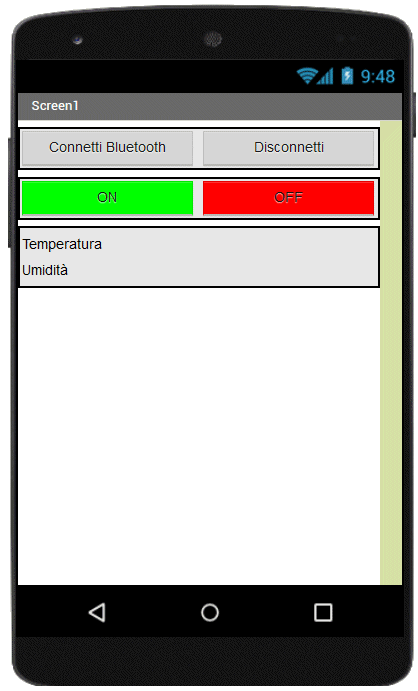I propose to measure ambient temperature and humidity with DHT11 connected to Arduino Uno and send the data to my smartphone via Bluetooth using the HC-05 board. The app is programmed with App Inventor. The same app allows me to send an on-off command to turn the LED_BUILTIN on the Arduino board on or off.
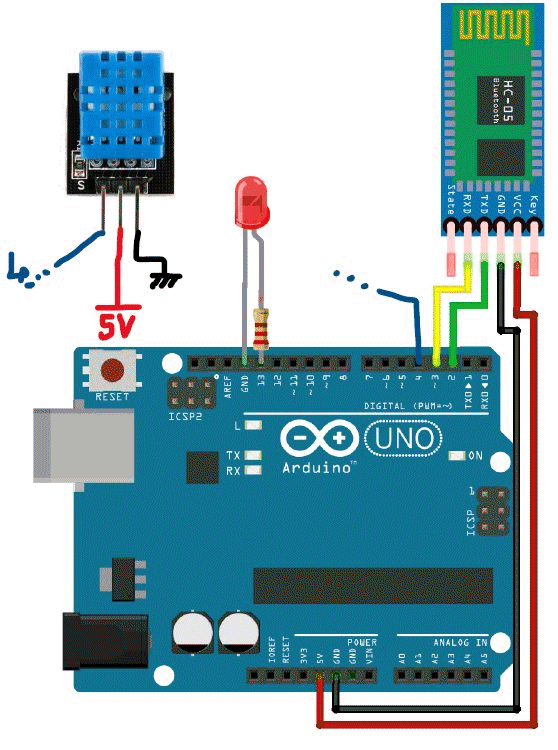 |
|
I think to program the acquisition, data processing and visualization interface as shown below.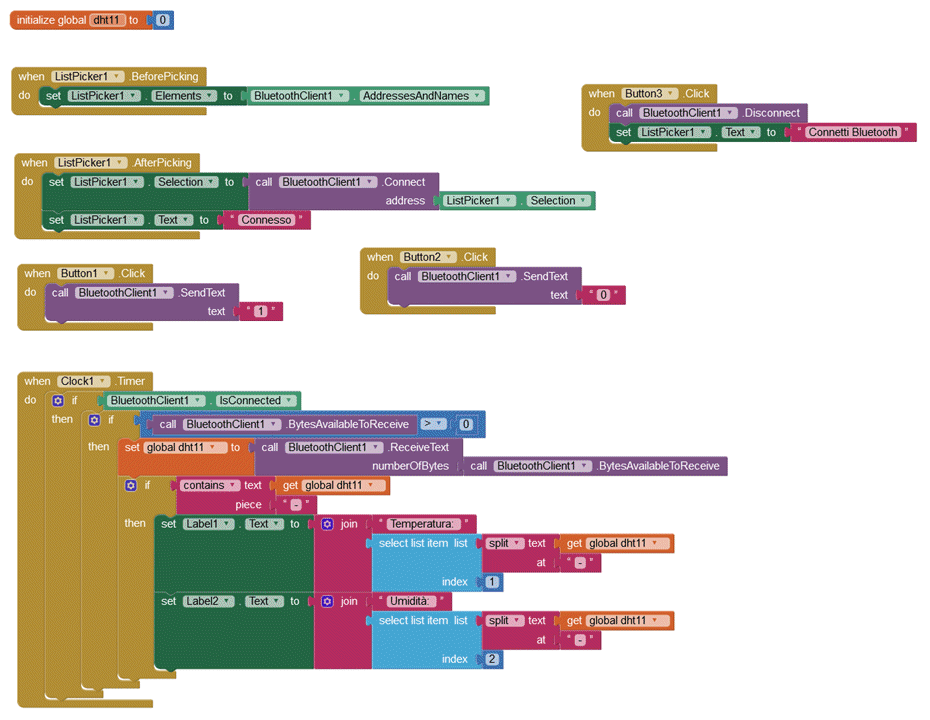
#include <SoftwareSerial.h> #include <DHT.h> #define intervallo 2000 // intervallo per il millis DHT dht(4, DHT11); SoftwareSerial Bluetooth(2, 3); // RX, TX char Incoming_value = 0; // LED On = 1 / Off = 0 unsigned long tempo = 0; // tempo precedente per il millis String temperatura, umidita; // valore acquisito dal DHT11 dopo casting void setup() { Serial.begin(9600); // seriale USB pinMode(13, OUTPUT); //LED BuilT In dht.begin(); Bluetooth.begin(9600); // set the data rate for the SoftwareSerial port } void loop() { // gestione dati if ((millis()-tempo)>intervallo) { temperatura = String(dht.readTemperature()); Bluetooth.print(temperatura); // invia al Bluetooth Serial.print("temperatura: "); Serial.print(temperatura); Bluetooth.print("-"); // invia al Bluetooth come discriminante umidita = String(dht.readHumidity()); Bluetooth.print(umidita); // invia al Bluetooth Serial.print(" - umidità: "); Serial.println(umidita); tempo = millis(); } // gestione LED On/Off if(Bluetooth.available() > 0) { Incoming_value = Bluetooth.read(); Bluetooth.print("\n"); if(Incoming_value == '1') digitalWrite(13, HIGH); else if(Incoming_value == '0') digitalWrite(13, LOW); } }
Here you can download the material to develop the application: PDF step by step , Arduino sketch, App Inventor AIA.